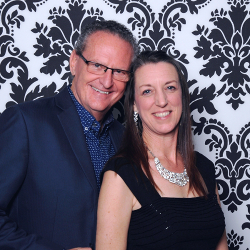Current Watchmen Arise online students will encounter new ways to log-in to online classes. Ruzuku, our learning management system service, has added some recent features and improvements over the past couple of months — Have you seen them?
From our Ruzuku team:
Easier course signup for students
Many students register for multiple courses on Ruzuku, sometimes from several different instructors.
This can cause confusion if they try to register for your course without realizing that they already have a Ruzuku account.
In the past, we’ve prompted students to log into Ruzuku with a “have you take a course on Ruzuku before?” link, but many skipped over this as they focused on registering for their course.
To simplify the process, we now prompt students to enter ONLY their email address in the first step of the registration process:
We then check to see if they have a Ruzuku account and prompt them to log in if they do, before continuing with course registration.
We believe this change should reduce student confusion and increase the number of students who complete course registration successfully.
iOS webinar support
Seemingly since the beginning of time, we’ve wanted to allow students to view live video webinars on their iOS devices (iPhones/iPads).
Frustratingly, Apple never supported the underlying video streaming technology through their web browser (Safari).
Finally, iOS 11 and Safari 11 now support our video webinars. Students can participate from any supported device, including iPhones/iPads.
New PDF viewer
Our long-time PDF viewer – the pieces of Ruzuku that display PDFs right inside your course pages – has gone the way of the dodo, so we’ve moved to a newer solution.
You may notice the design of the PDF viewer box is slightly different, but your students can still view PDFs, put them into full screen mode, and zoom in/out as needed.
You can also continue to post PDFs as downloadable resources, that are not shown in the activity page itself.